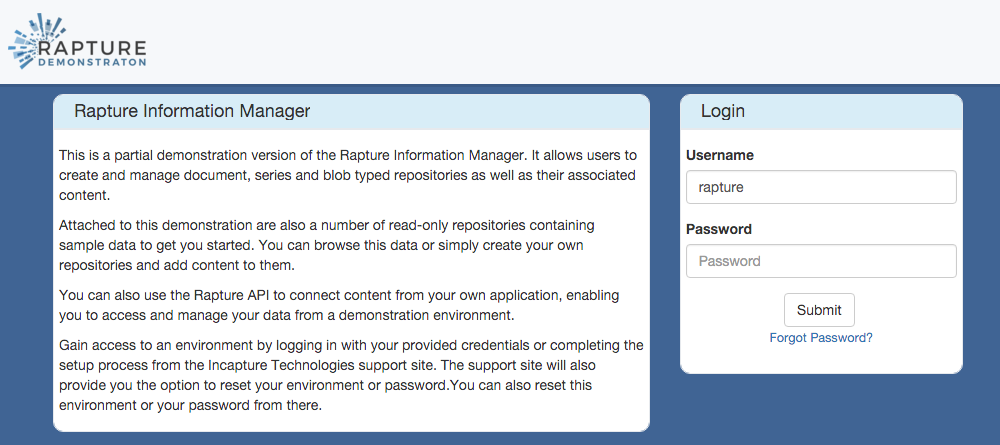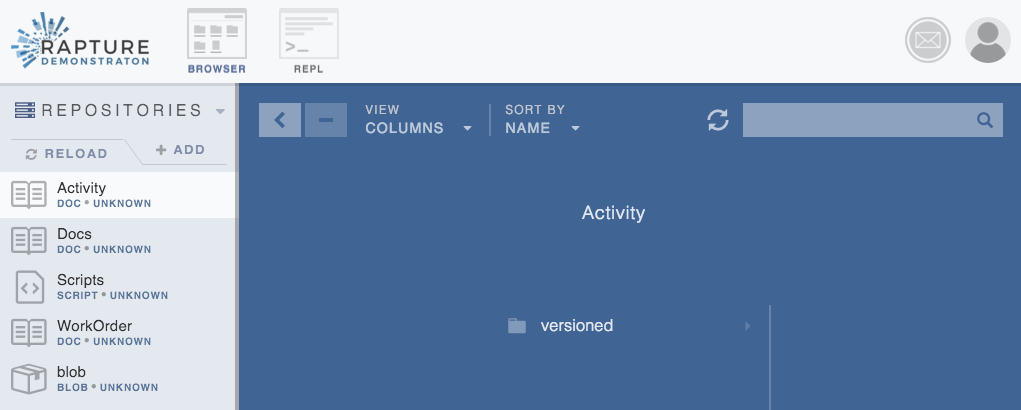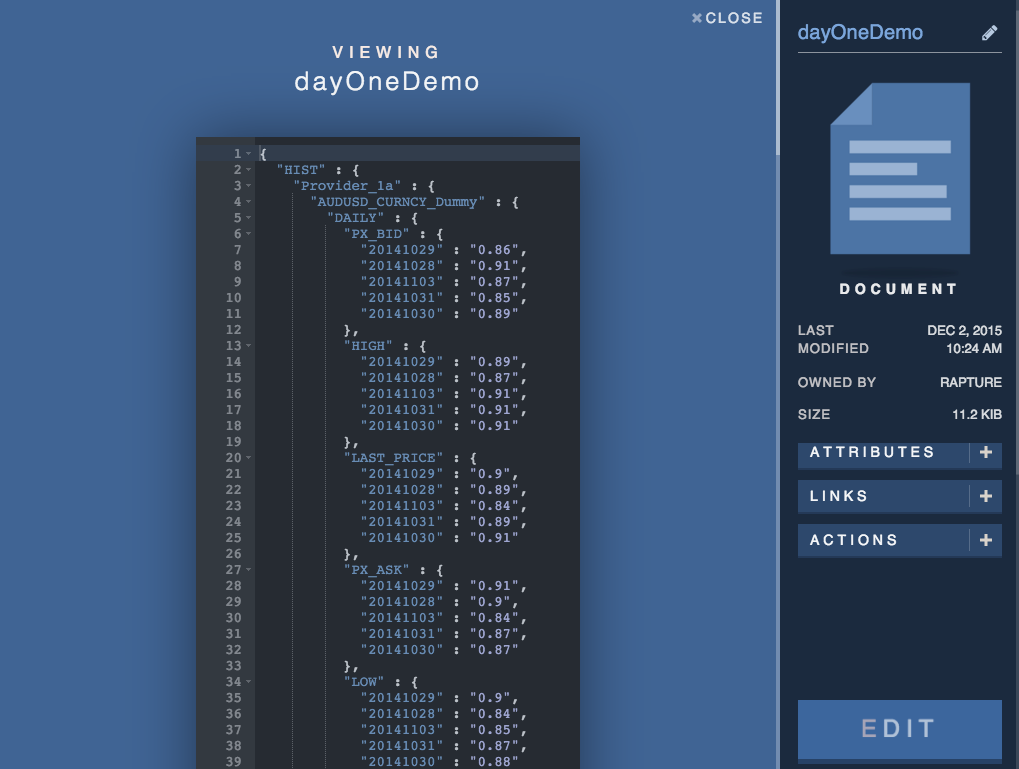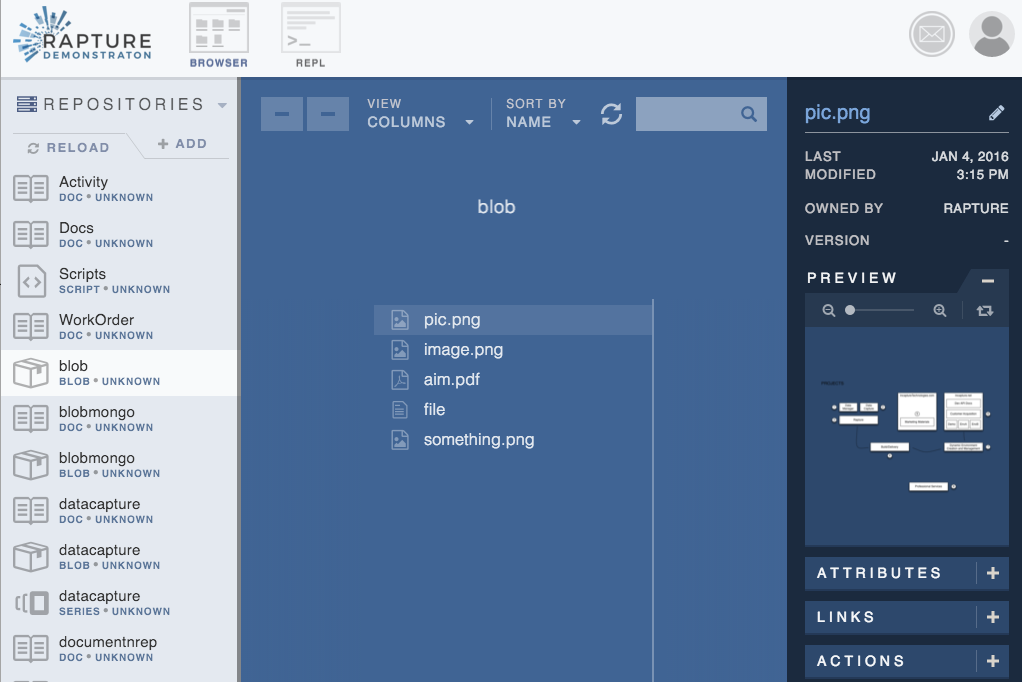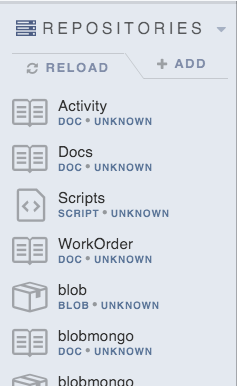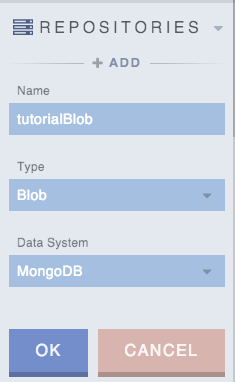What is in your demo instance?
- Rapture User Interface
Web interface supporting CRUD operations on Rapture managed data (Documents, Series, Blobs)
Reflex REPL (Rapture's server and client side scripting language)
Core Rapture API
- Instance of a single Rapture API server
- API access to Document, Series and Blob repository types
If you haven't already signed up for RUI demo, click here to get started.
You will register, login into your dashboard and request a demo RUI environment. That request kicks off an automated provisioning system that will spin up an environment and install sample data on it. You should expect to get two emails in the process to indicate progress and login details. We implemented the request and provisioning system ourselves using Rapture, MongoDB, Docker and Docker Cloud on ec2.
Of course, sometimes things in life don't go according to plan! if you are experiencing any problems our friendly support folks will reach out and get you moving again. Contact us at support@incapturetechnologies.com